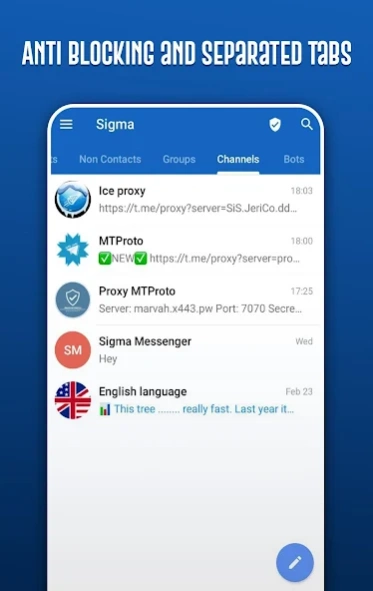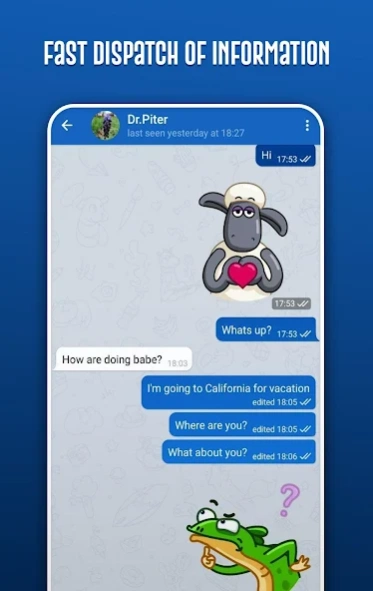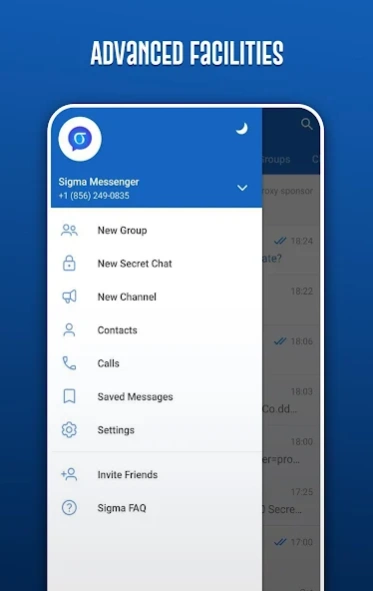Sigma Messenger 10.2.9
Free Version
Publisher Description
Sigma Messenger - Video chat, video calls, voice calls, chat translator and text messaging.
Sigma Messenger is a free messaging app that uses Telegram API and added some extra features to the official Telegram app which the most important is a very strong Anti Blocking system for some countries which are blocking Telegram and:
• Translate your conversations into 50+ languages.
• Preview recieved messages without opening the chat, scroll up and down between them and even forward them to your contacts.
• Go to the first message of your chat by clicking Beginning button.
• Multiple Pinned Messages: you can now pin multiple messages in any chat.
• Separate Contact Tools in the main menu, which includes Mutual contacts, ID finder and People nearby.(main menu)
• Requesting for a confirmation before sending GIFs and Stickers.(Sigma setting, the last option of settings)
• Turning off Sigma with just clicking on one button(the last option of main menu)
• Change your conversation date into Solar Hijri date.
• Partial copy of conversations.
• Prebuild separated tabs for chats.
• Multi-account (up to 7).
• Forward messages without quoting. Edit messages captions before forwarding.
• Show the Telegram ID of the person you are chatting with.
• Add some fonts.
Telegram Channel: https://t.me/socialsigma
Support Telegram ID: https://t.me/socialsigmasupport
About Sigma Messenger
Sigma Messenger is a free app for Android published in the Telephony list of apps, part of Communications.
The company that develops Sigma Messenger is Friends Group. The latest version released by its developer is 10.2.9.
To install Sigma Messenger on your Android device, just click the green Continue To App button above to start the installation process. The app is listed on our website since 2023-11-19 and was downloaded 80 times. We have already checked if the download link is safe, however for your own protection we recommend that you scan the downloaded app with your antivirus. Your antivirus may detect the Sigma Messenger as malware as malware if the download link to org.socialsigma.messenger is broken.
How to install Sigma Messenger on your Android device:
- Click on the Continue To App button on our website. This will redirect you to Google Play.
- Once the Sigma Messenger is shown in the Google Play listing of your Android device, you can start its download and installation. Tap on the Install button located below the search bar and to the right of the app icon.
- A pop-up window with the permissions required by Sigma Messenger will be shown. Click on Accept to continue the process.
- Sigma Messenger will be downloaded onto your device, displaying a progress. Once the download completes, the installation will start and you'll get a notification after the installation is finished.